
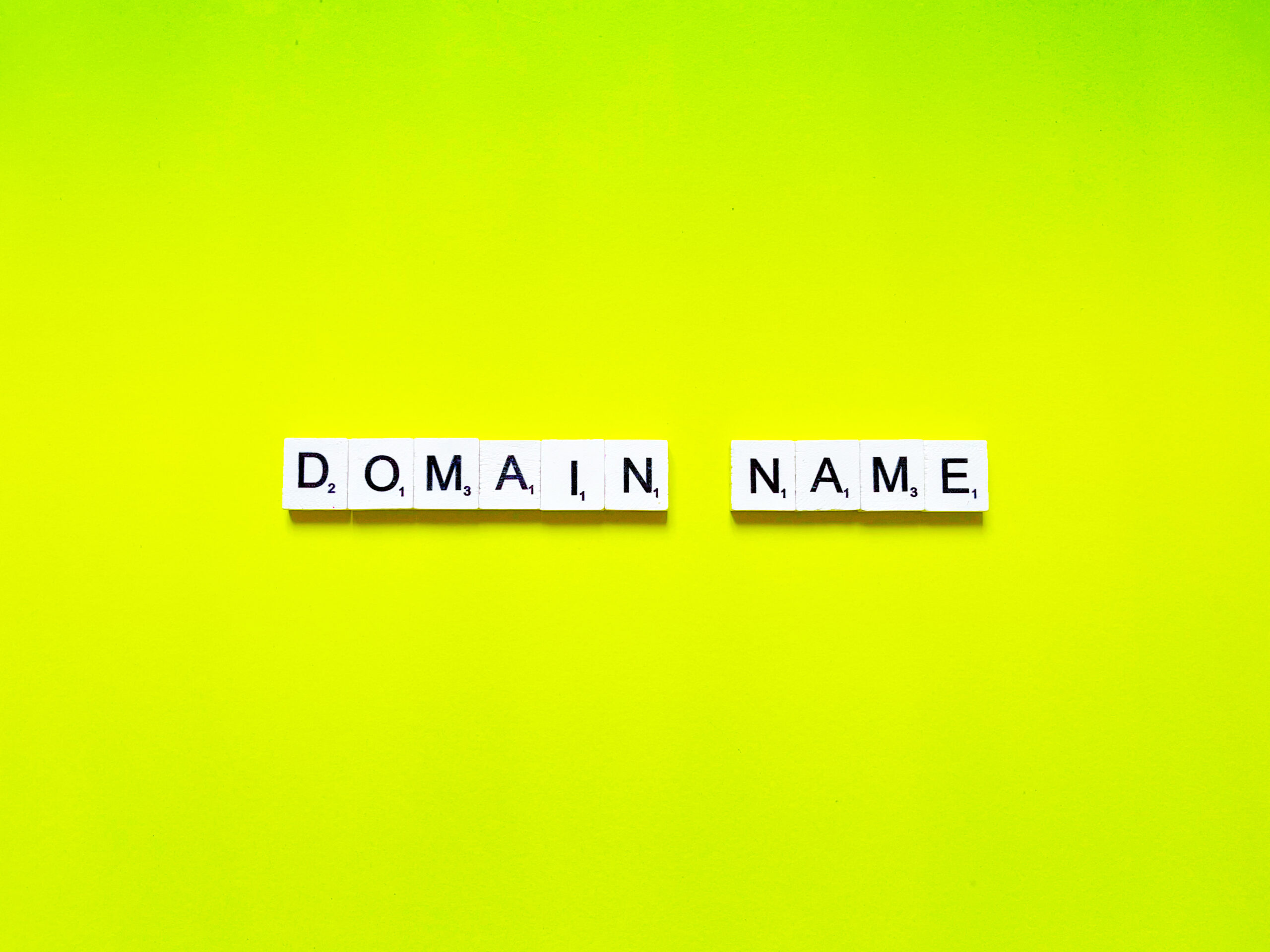
Registering a website is the process of acquiring a unique domain name that serves as your website’s address on the internet, such as “yourwebsite.com.” This domain name is critical because it represents your brand identity, making it easy for users to find and remember your website.
Registration will give you exclusive rights to use your domain, ensuring no other site can claim it. Additionally, registration establishes credibility, especially when users see a unique, branded URL, rather than a generic subdomain that might come with free server space. Proper registration also protects your brand from potential legal issues and “cybersquatting,” where others register similar names to profit off your business.
Domain registration is done through domain registrars, companies authorized to manage domain names and provide services related to privacy and security. Once registered, your domain name is linked to your web hosting account, allowing users to access your content online. Regularly renewing your domain registration is crucial to maintaining ownership and avoiding disruptions.
Choosing the right domain name is a fundamental step in establishing a successful online presence. A strong domain name should be short, memorable, and reflective of your brand’s identity. Consider the primary purpose of your website and your target audience; incorporating relevant keywords can enhance visibility in search engines, making your site easier for users to find. For instance, an e-commerce store might include a keyword like “shop” or “store” in its domain name. Additionally, avoid complex spellings or hyphens, as they can confuse users or make it difficult to remember your website’s name.
Consistency across social media and your domain name is also beneficial, reinforcing brand recognition. It’s worth researching your desired name’s availability across top-level domains (TLDs) such as .com, .org, or .net, as certain TLDs are perceived as more credible. Newer TLDs, like .shop or .tech, can be useful for specific industries. Once you’ve chosen a suitable domain, registering it promptly is key, as popular names are often taken quickly.
You can check the avalability of a domain name here.
Registering a domain name involves a straightforward process that requires a few essential steps.
Understanding the different types of web hosting—Shared, VPS, Dedicated, and Cloud Hosting—is crucial for choosing the best solution to meet your website’s needs in terms of performance, scalability, and budget.
Shared hosting is an entry-level hosting option where multiple websites share resources on a single server. Each website on this server draws from the same pool of CPU, RAM, and storage. Shared hosting is often the most affordable choice, making it popular for small websites, personal blogs, or startups with minimal traffic. However, because resources are shared, high traffic on neighboring sites can impact your website’s performance, and customization options are typically limited.
VPS hosting provides a middle ground between shared and dedicated hosting. In VPS hosting, a physical server is divided into several virtual servers, each acting as an independent server environment. This gives websites more dedicated resources and improved performance, without the high cost of dedicated hosting. VPS hosting is scalable, allowing users to adjust resources like RAM and storage as needed, making it ideal for growing businesses with moderate traffic. Unlike shared hosting, VPS offers greater customization and control, though it does require some technical knowledge to manage effectively.
Dedicated hosting provides an entire physical server exclusively for one website, offering maximum resources, control, and performance. It’s the best option for large businesses, e-commerce sites with high traffic, or sites requiring substantial processing power. Dedicated hosting allows for complete customization, as users have full control over server configuration, software, and security settings. However, it is significantly more expensive and requires technical expertise to manage. Dedicated hosting is particularly suitable for businesses where website performance and security are top priorities, as the server’s resources aren’t shared with any other sites.
Each visual element—color scheme, typography, imagery, animation, and consistency—contributes to a website’s overall impact. When these elements work harmoniously, they create a cohesive and engaging user experience that leaves a lasting impression. The goal of web design is to combine aesthetics with functionality, ensuring that every visual component serves both the brand’s identity and the users’ needs. Together, these elements make the site not only beautiful but also effective in conveying the brand’s message and encouraging user interaction.
Choosing the right web hosting solution depends on your website’s requirements, expected traffic, budget, and technical expertise. Shared hosting is ideal for beginners and small sites, VPS hosting offers more resources and flexibility for growing businesses, dedicated hosting provides maximum control and performance for high-traffic sites, and cloud hosting combines scalability and reliability for dynamic, resource-intensive applications. By understanding each hosting type, businesses can select the option that best supports their online presence and future growth.
When choosing a web hosting provider, it’s essential to look for features that ensure your website is fast, secure, scalable, and reliable. Here are some key features to consider:
A reliable host will offer an uptime guarantee—often 99.9% or higher—to ensure your website is accessible almost all the time. Uptime is critical as even minor downtime can affect your website’s traffic, revenue, and search engine rankings. Look for hosts that provide Service Level Agreements (SLAs), which legally bind them to meet uptime promises. Uptime monitoring services and reviews from current users are valuable resources to verify a provider’s reliability.
Scalability allows your hosting to grow alongside your website. A good provider offers various hosting plans, such as shared, VPS, dedicated, and cloud hosting, so you can upgrade without downtime if your site experiences higher traffic. Providers offering flexible, scalable options (like cloud hosting) allow for instant resource adjustments, ensuring that your website can handle traffic spikes without slowing down.
Website speed directly impacts user experience and SEO rankings, so a host with high-performance infrastructure is crucial. Look for features like SSD storage (faster than traditional HDD), Content Delivery Networks (CDNs), and server location options to reduce latency. Some hosts also offer caching services, optimized server configurations, and other speed-enhancing technologies that improve load times.
Security is essential for protecting both your website and user data. Choose a host that offers SSL certificates, firewalls, DDoS protection, malware scanning, and automatic backups. Regular backups help restore your website in case of data loss or cyberattacks. Additionally, some providers offer two-factor authentication (2FA) and security audits to further safeguard your site.
Reliable, accessible customer support is crucial, especially if you experience technical issues or need guidance. Look for providers offering 24/7 support through multiple channels (chat, phone, email) and ensure they have knowledgeable support teams. Some hosts also provide dedicated account managers or advanced support for premium plans, which can be beneficial for large businesses or complex sites.
Domain privacy protection is an add-on service that keeps your personal contact information (such as name, address, and email) hidden from public WHOIS databases. Without privacy protection, anyone can access this information, potentially leading to spam, unsolicited marketing, or identity theft. Domain privacy protection replaces your details with those of a proxy service, ensuring your information remains confidential while still allowing registrars to maintain contact.
Privacy protection is especially valuable for individual or small business website owners who prefer to keep their personal details secure. It’s an affordable feature offered by most registrars and is typically charged as a small yearly fee. For businesses managing multiple domains, privacy protection not only safeguards information but also prevents competitors or malicious actors from exploiting the data. Additionally, this feature helps comply with GDPR (General Data Protection Regulation) for sites with European visitors, as it aligns with data privacy standards.
Domain privacy protection replaces your personal information in the WHOIS database with anonymized or proxy details provided by the registrar, such as their company name and contact information. This means that any attempt to access your personal data will show the registrar’s information instead. The actual registration information remains with the registrar, protected and accessible only by authorized parties, such as law enforcement if required.
This service is usually offered for a small annual fee by registrars like GoDaddy, Namecheap, and Google Domains. Some registrars, like Google Domains, even offer domain privacy for free with the registration.
Protection Against Spam and Telemarketing: Once your contact information is in the public WHOIS database, it can be accessed by marketers and spammers. Domain privacy protection hides your details, helping to prevent spam emails, telemarketing calls, and other unwanted contact.
Reduced Risk of Cybercrime and Identity Theft: Having your information publicly accessible can make you vulnerable to phishing scams and identity theft. Cybercriminals can use your contact information to impersonate you, access sensitive data, or trick you into providing further information. Domain privacy helps reduce the chances of such attacks by keeping your contact details private.
Enhanced Personal Privacy: For individuals running personal blogs, hobby sites, or small businesses, keeping personal information private is essential for personal safety. Domain privacy is particularly useful for solo entrepreneurs who may work from home and use their personal addresses or phone numbers for registration.
Maintains a Professional Image: When your private information is concealed, your site can appear more professional. Publicly listing personal information may appear unprofessional or less secure to visitors and clients. Domain privacy protection projects a polished, business-ready image.
Avoiding Domain Hijacking: Public domain information can attract cybercriminals who try to steal or “hijack” domains. By masking your information, domain privacy protection helps reduce this risk, making it harder for malicious actors to gain access to sensitive registration details.
Setting up a website involves a series of steps, starting with domain registration and ending with the final hosting configuration. First, register a domain name that aligns with your brand identity and target audience, ensuring it’s memorable and unique. After registration, choose a web hosting provider based on your site’s needs (such as shared or VPS hosting) and connect the domain to your hosting account by updating the DNS settings with your registrar.
Once your domain and hosting are connected, use a content management system (CMS) like WordPress, Joomla, or Drupal to begin building your site. Most hosting providers offer one-click installations for these platforms, simplifying the setup process. After installing the CMS, customize your website with themes, plugins, and content tailored to your goals. Test your site across devices to ensure compatibility and functionality. This initial setup is crucial to launching a professional, fully operational website that engages visitors.
Setting up a website involves a series of steps, starting with domain registration and ending with the final hosting configuration. First, register a domain name that aligns with your brand identity and target audience, ensuring it’s memorable and unique. After registration, choose a web hosting provider based on your site’s needs (such as shared or VPS hosting) and connect the domain to your hosting account by updating the DNS settings with your registrar.
Once your domain and hosting are connected, use a content management system (CMS) like WordPress, Joomla, or Drupal to begin building your site. Most hosting providers offer one-click installations for these platforms, simplifying the setup process. After installing the CMS, customize your website with themes, plugins, and content tailored to your goals. Test your site across devices to ensure compatibility and functionality. This initial setup is crucial to launching a professional, fully operational website that engages visitors.
When establishing a website, there are several critical steps to consider, beginning with domain registration to secure a unique address that reflects your brand. Choosing a memorable and relevant domain name and a reliable domain registrar helps create a solid online identity. Web hosting selection follows, with different options like shared, VPS, dedicated, and cloud hosting tailored to varying site needs and traffic demands.
It’s crucial to understand the distinction between domain registration and hosting, as they serve separate functions in establishing your site online. Features like security, uptime, and scalability should guide your choice of a web hosting provider.
Regular website maintenance includes software updates, content refreshes, performance optimization, and security checks to keep your website functional, secure, and engaging.
Additionally, domain privacy protection helps safeguard your personal information from spammers and data scraping, while domain and hosting transfer options allow for flexibility as your site grows. Together, these steps ensure a website is set up effectively, secure, and built for long-term success.
Complete Professional Hosted Suite based on WordPress, Elementor Pro and WooCommerce . Premium Plugins included to cover all your needs.
Do you have a new project in mind? Would you like to upgrade a current website? Or are you thinking about selling online?
Whatever you are looking for, submit your specifications with us, and we’ll get back to your with the right template choice list.
